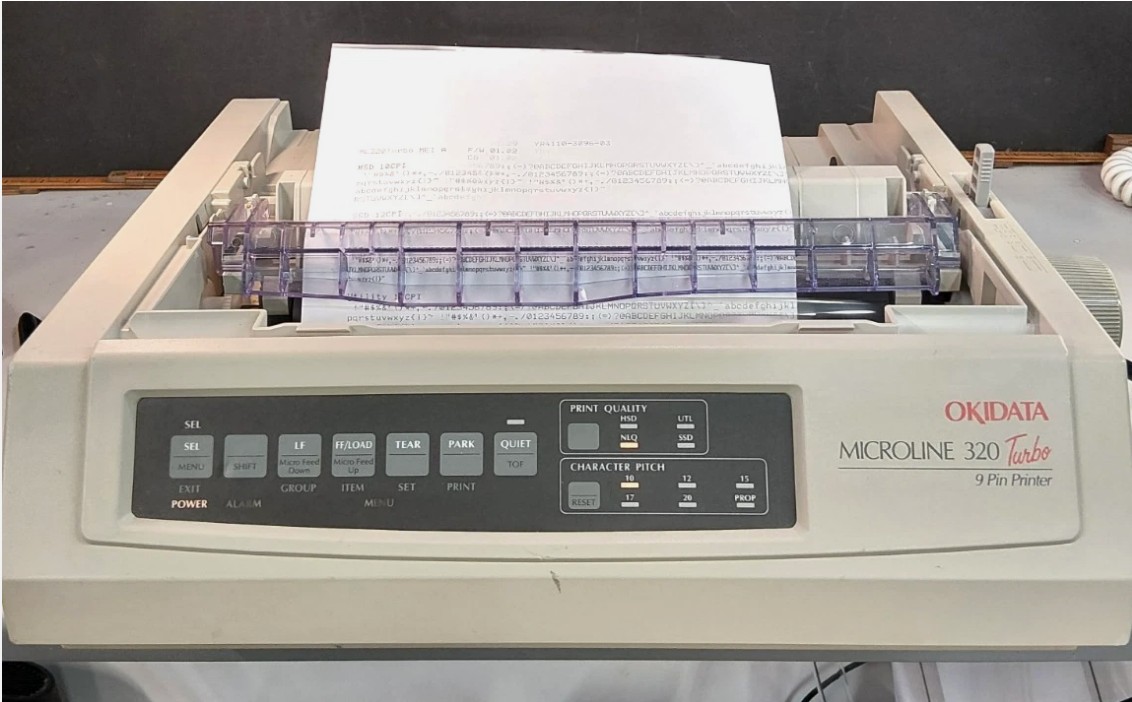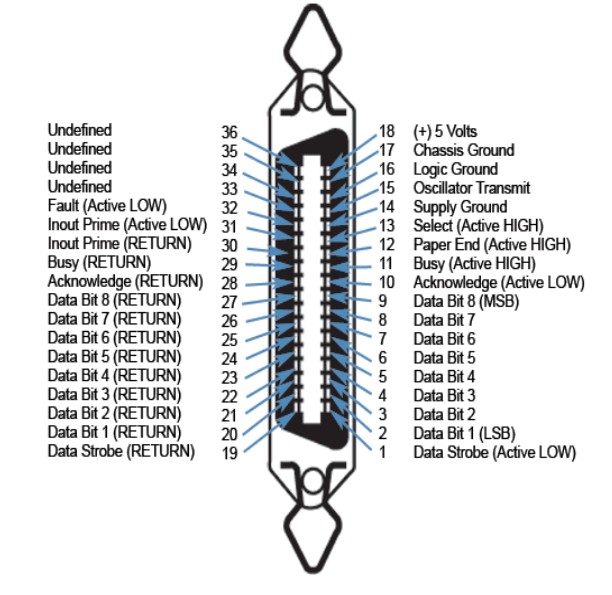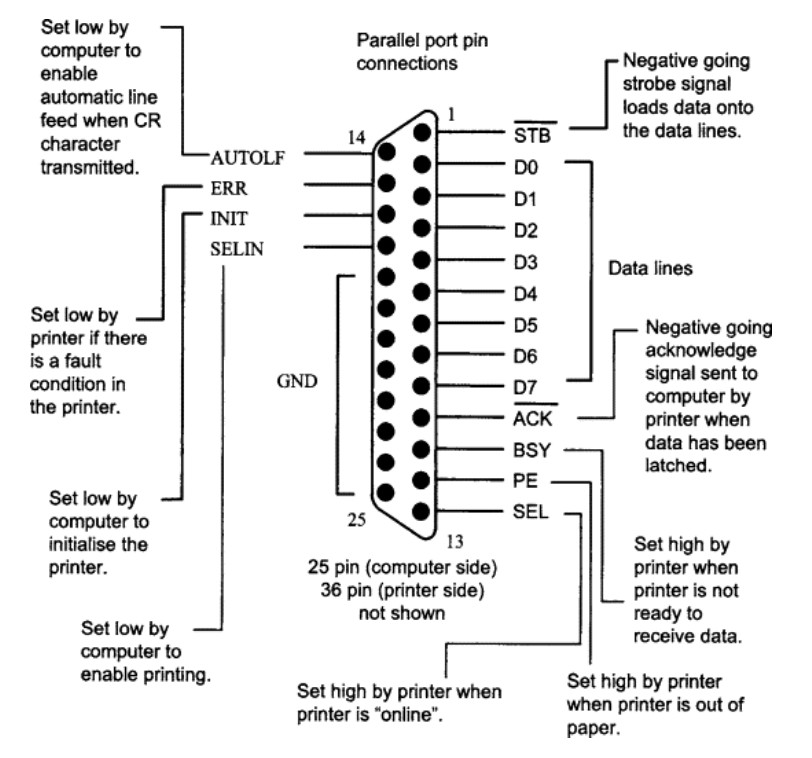Centronics Parallel
 ←Index
←Index
Parallel Printers
by Professor Petabyte
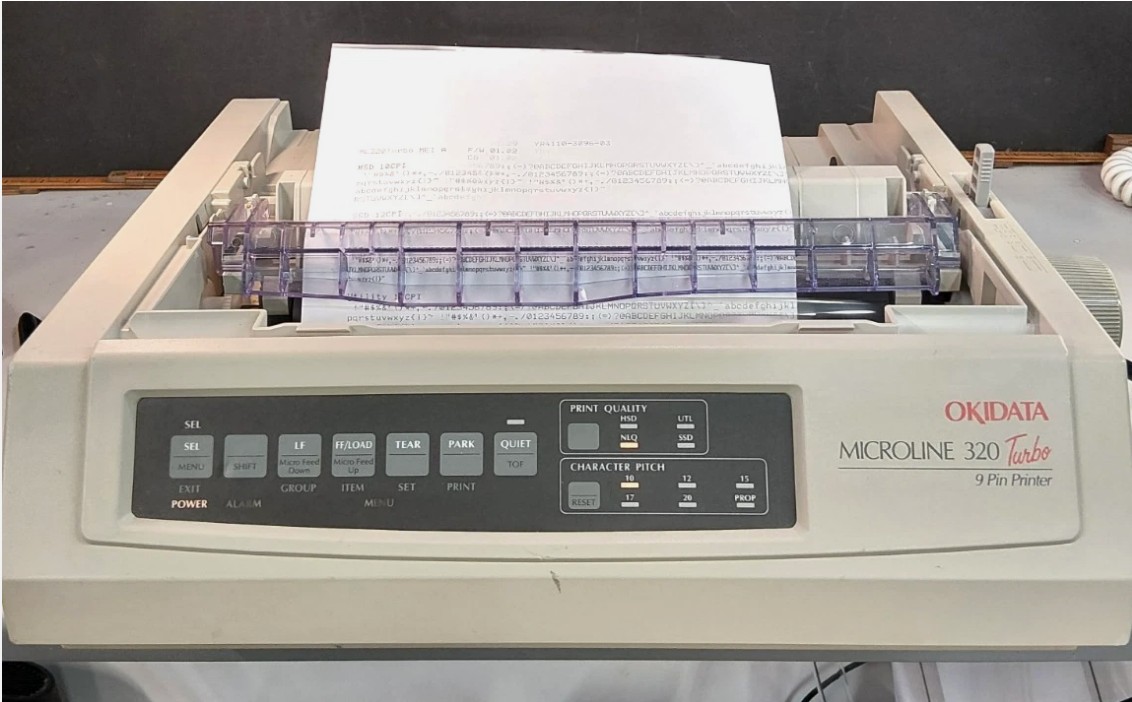
OKI Microline 192 - A typical 1990s Dot
Matrix printer driven by Parallel Connection
Introduction
Back in the 1980s and 1990s, most printers connected to PCs used a parallel communication standard between PCs and printers. This required a special cable, often referred to as a Centronics Parallel Cable, which were fairly thick. They were thick because the Centronics standard had 25 pins of which 17-25 were actually connected; You can imageine that 17 thin cables covered in a protective sheath would be quite thick.
This standard has essentially become obsolete, and there are several clear reasons why they were replaced with other standards.
Why was Parallel Ever Considered
Before Centronics Parallel standards, printers were driven through serial connections; 1 binary bit at a time. This was OK when printers used either
GolfBall or
DaisyWheel
print mechanisms, because there was a very limited number of characters available; All the computer had to do was tell the printer which of about 160 characters to print and the printer did the rest. Even DotMatrix printers could be driven this way reasoinably quickly too, as long as the printing was text, not graphics,and did not include colour.
DotMatrix printers were capable of printing graphics, pictures, photographs and text in any imaginable typeface, even in colour, all of which required the transmission of many times more data than character based printers.
GolfBall Printers
 GolfBall printers worked by having a sphere (resembling a golf ball) with every printable character arranged around it in raised metal. To print a character the printer would orientate the ball to the appropriate position (rotation & tilt) and then make the ball hit a ribbon which then hit the paper leaving a mark in the shape of the required character. GolfBall printers were slow and noisy, and required ribbon changes (a potentially messy process). They were soon superceded by DotMatrix printers, and later Inkjet and also Laser printers.
GolfBall printers worked by having a sphere (resembling a golf ball) with every printable character arranged around it in raised metal. To print a character the printer would orientate the ball to the appropriate position (rotation & tilt) and then make the ball hit a ribbon which then hit the paper leaving a mark in the shape of the required character. GolfBall printers were slow and noisy, and required ribbon changes (a potentially messy process). They were soon superceded by DotMatrix printers, and later Inkjet and also Laser printers.
DaisyWheel Printers
 DaisyWheel printers worked by having a wheel of characters (resembling petals on a daisy) with every printable character arranged around it in raised metal. To print a character the printer would rotate the wheel to the appropriate position and then a solonoid hammer would make the wheel hit a ribbon which then hit the paper leaving a mark in the shape of the required character. DaisyWheel printers were slow and noisy, and required ribbon changes (a potentially messy process). They were soon superceded by DotMatrix printers, and later Inkjet and also Laser printers.
DaisyWheel printers worked by having a wheel of characters (resembling petals on a daisy) with every printable character arranged around it in raised metal. To print a character the printer would rotate the wheel to the appropriate position and then a solonoid hammer would make the wheel hit a ribbon which then hit the paper leaving a mark in the shape of the required character. DaisyWheel printers were slow and noisy, and required ribbon changes (a potentially messy process). They were soon superceded by DotMatrix printers, and later Inkjet and also Laser printers.

A Parallel Printer Cable
Parallel data sent 8 bits at a time (in parallel), immediately giving an eight times performance boost, but aware that dot matrix printers could print graphics and colour, users quickly sought faster printers, and when InkJet printers appeared, a faster standard became essential. Thus USB was born.
One could be forgiven for thinking that USB was a step backwards - the 'S' in USB stands for 'serial' afterall, but the data transfer rates through USB were so much higher that it was immediately obvious that USB is the best option.
Parallel vs USB
- The Centronics parallel port (the wide 25-pin connector) was the standard way to connect printers in the 1980s and 1990s.
- By the late 1990s, USB appeared and quickly became the universal standard because:
- Faster data transfer than parallel (12 Mbps USB 1.1 vs. ~150 Kbps effective parallel).
- Smaller connectors and cables.
- Hot-plugging support (parallel ports usually required rebooting).
- One USB port can support many devices via hubs, whereas a parallel port only supported one.
Why USB Replaced Parallel
- Cost and complexity
- Parallel ports needed large connectors, multiple data lines, and dedicated hardware inside both the PC and the printer.
- USB required fewer pins and was cheaper to implement as chipsets began integrating USB controllers.

A Parallel Printer Port. This is typical
of a "Parallel Interface Card" The card
would plug into a slot on the mother-
board of a PC with the port poking out of
the case, usually at the back of the PC.
- Networking replaced direct PC-to-printer links
- Printers increasingly became network devices (Ethernet, then Wi-Fi).
- This allows multiple PCs to share one printer without direct cable connections.
- Cloud printing and print servers made local ports even less relevant.
- Performance bottlenecks
- The parallel interface was originally unidirectional (PC → printer only). Later versions (ECP/EPP) added bidirectional support, but it was already too late: USB and Ethernet were faster, simpler, and more flexible.
- PC hardware evolution
- Laptops and modern desktops dropped parallel ports entirely in the 2000s to save space, cost, and power.
- Motherboards stopped including them, and operating systems deprioritized driver support.
Parallel Pin Connections
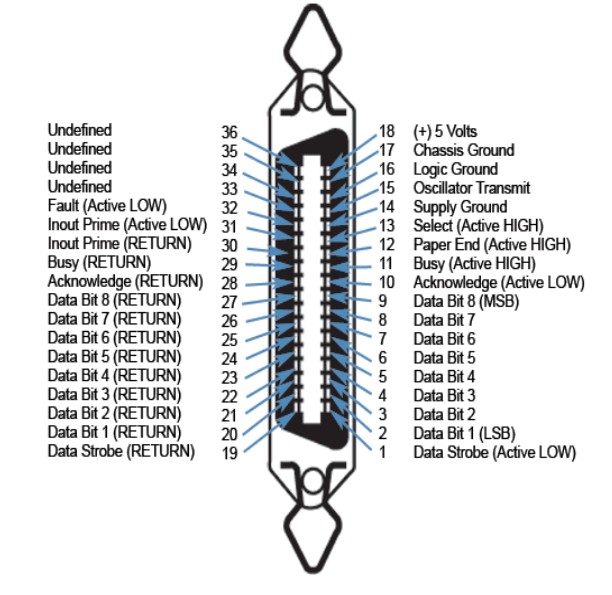
Printer end of the cable. Note the arrow shaped wire loops at top and bottom which were used to secure the connection between printer and and cable.
|
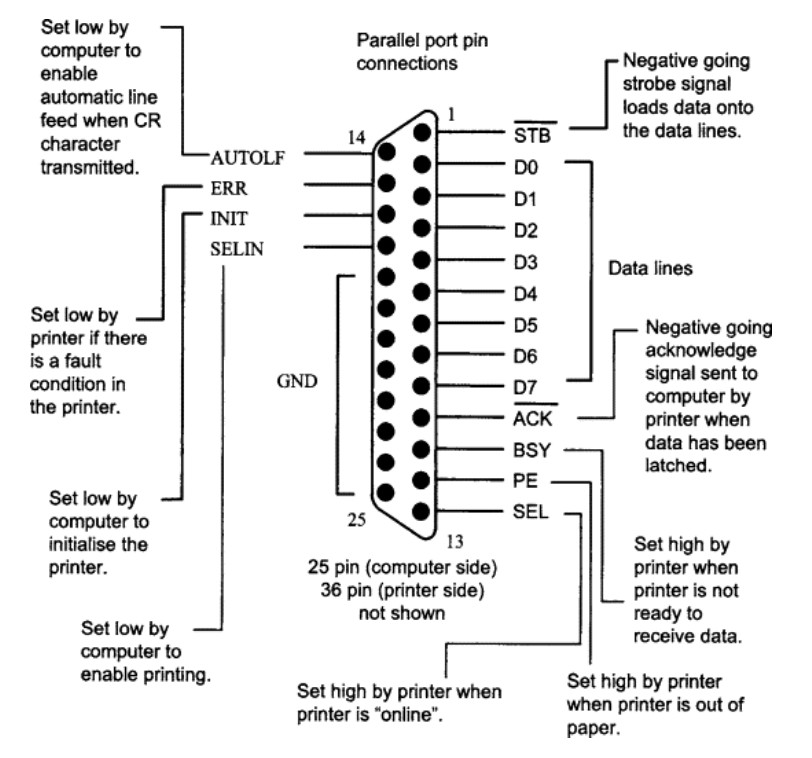
Computer end of the cable. Some laptop computers featured Parallel connections despite their size.
|
Modern Ways
Parallel printers are now quite rare. Today, printers connect via:
- USB (still common for cheap consumer models).
- Ethernet or Wi-Fi (standard for office and networked printers).
- Cloud printing protocols (Google Cloud Print, IPP Everywhere, AirPrint, etc.).
Summary
Parallel printer communication is obsolete because USB and networking are faster, cheaper, more flexible, and better supported.
© 2025 Professor Petabyte
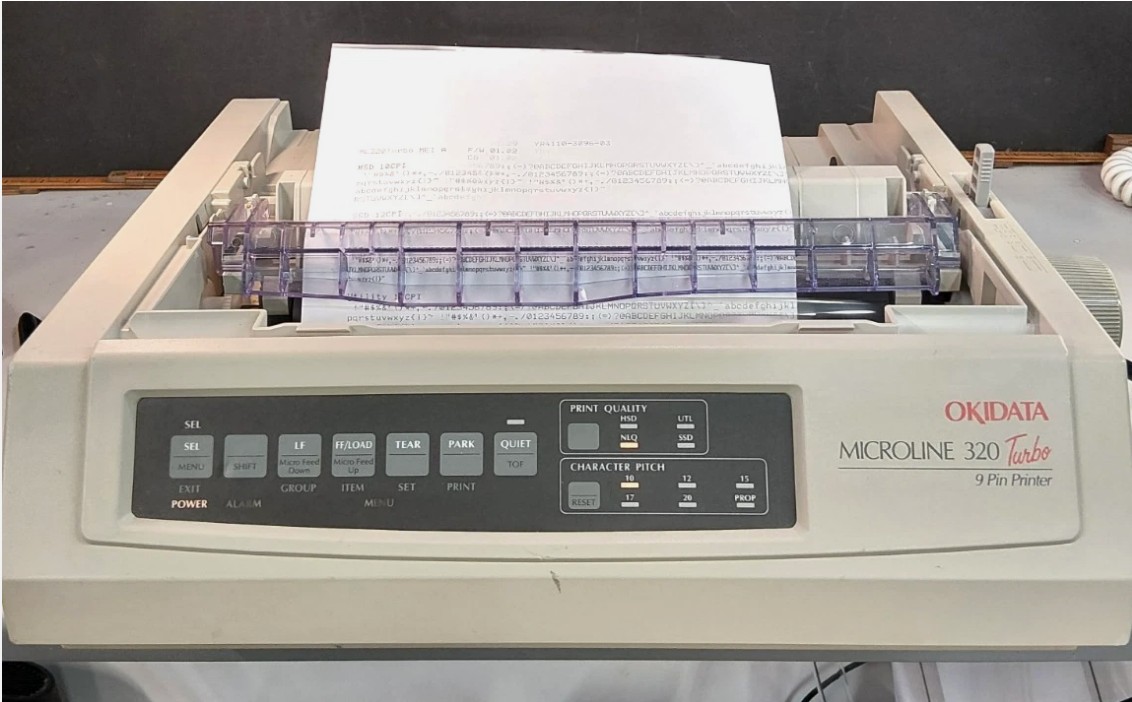
 ←Index
←Index